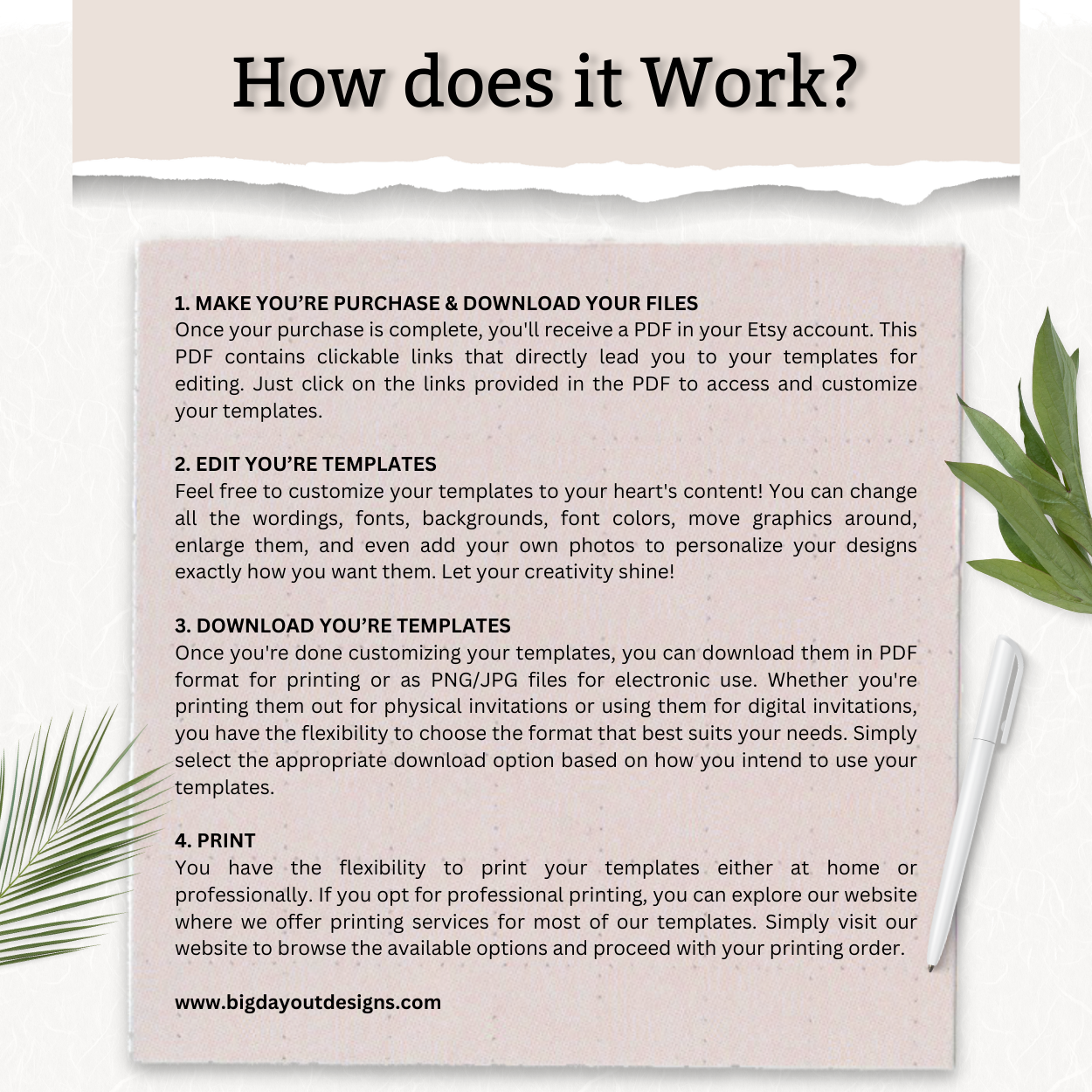Under The Sea 4th Birthday Invite
Under The Sea 4th Birthday Invite
Editable Digital Template - Canva
Couldn't load pickup availability
Ocean 4th Birthday Invitation – Editable Under the Sea Swim Party Template | Instant Download
Celebrate your little one’s special day with our delightful Ocean 4th Birthday Invitation! Perfect for a summer party invitation, swim party invitation, or whimsical under the sea party, this playful Under the Sea Invite features colorful sea animals and friendly ocean animals that are sure to bring the celebration to life.
Designed for boys who love the sea, this 4th birthday invitation is both fun and easy to use. Delivered as an instant download, you can quickly access and personalize the editable invitation to include your child’s name, age, party time, and more. Our editable template makes customization simple, and the printable invite allows you to print as many copies as you need—right at home or with your favorite print shop.
Whether you're planning a beach bash, pool party, or an indoor ocean birthday party, this charming invite sets the perfect tone. As part of our under the sea invitations and ocean birthday invitations collection, it’s a favorite choice for parents throwing a fun, sea-themed fourth birthday.
Dive into the details and make your child’s celebration truly unforgettable with this vibrant and customizable ocean animals invite!
What is Included?
What is Included?
DIGITAL TEMPLATES - (NO PHYSICAL PRODUCT WILL BE SHIPPED)
Editing Templates - Canva
Editing Templates - Canva
What is Canva?
Canva is an online graphic design platform that allows users to create a wide variety of visual content. It offers a user-friendly interface with drag-and-drop functionality, making it accessible to individuals with little to no design experience. It also includes a rich selection of stock photos, illustrations, fonts, and design elements, which users can incorporate into their designs.
How Does Canva Work?
Canva operates as a web-based application, accessible from any internet-connected device. Users start by purchasing/selecting a template or creating a custom design from scratch. The platform's intuitive drag-and-drop interface allows users to easily add, move, and resize elements such as text, images, and shapes. Canva's design tools include options for customizing colors, fonts, backgrounds, and layouts. Users can also upload their own images and assets to personalize their projects further.
Once a design is complete, Canva offers multiple options for exporting and sharing. Designs can be downloaded in various formats, such as PNG, JPEG, PDF, or even as animated GIFs and videos. Users can also share their work directly from Canva to social media platforms, email, or by generating a shareable link. For team collaboration, Canva provides features that allow multiple users to work on a design simultaneously, leave comments, and provide feedback.
Printing Services
Printing Services
We have partnered with Prints of Love to offer fast, high quality yet affordable printing. Plus free 2-3 day U.S. shipping and free envelopes! Simply click here to select your print options. They will handle the rest!
For 10% off your order, use code - BIGDAYOUT10






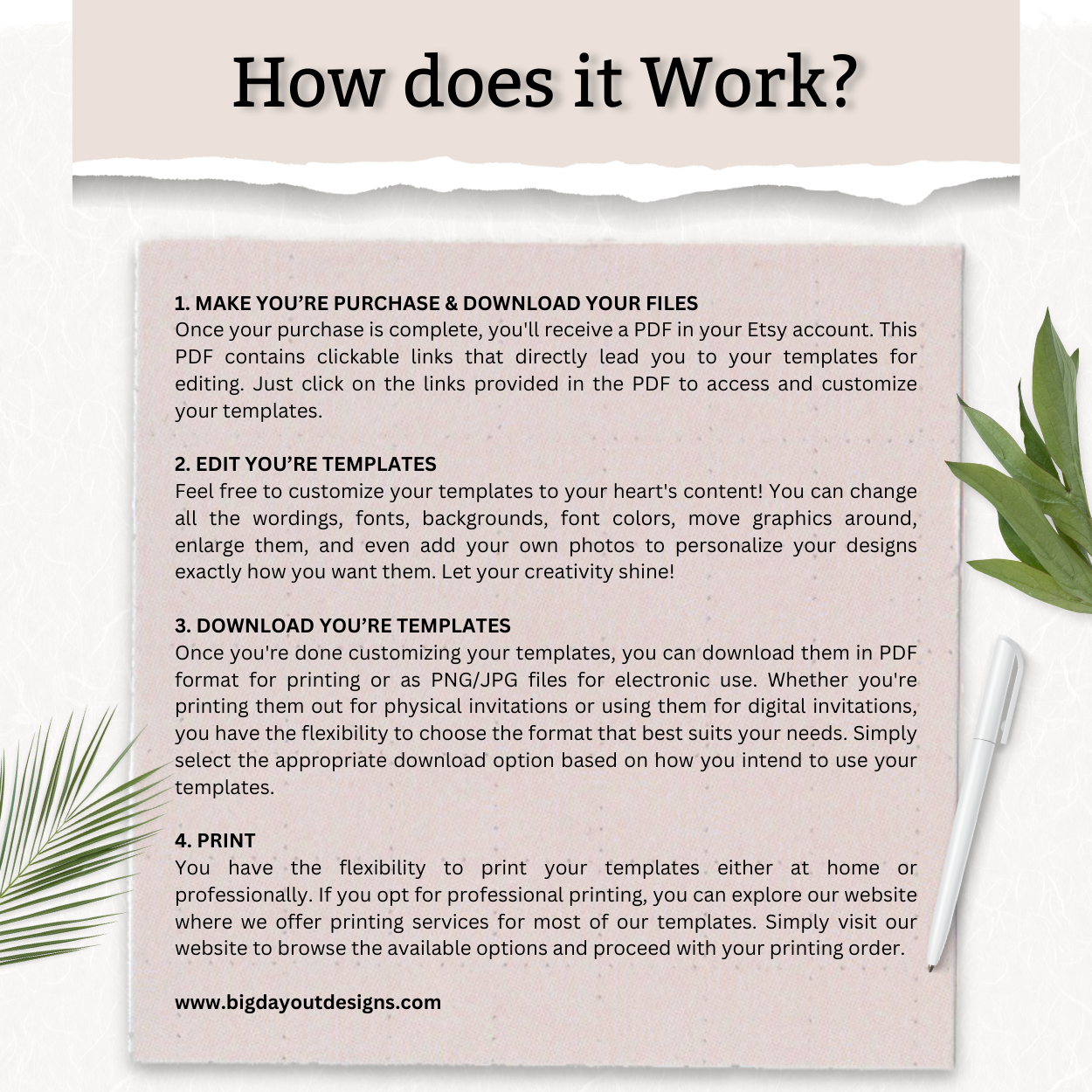


-

INSTANT ACCESS
Instantly Access and Editable Digital Templates – Your Creativity, Your Way!
-

READY TO USE
Prefer a hands-off approach? Explore our range of ready-to-use physical prints!
-

NEED HELP?
Require assistance? Get in touch with us or browse through our FAQ page and blogs for answers.